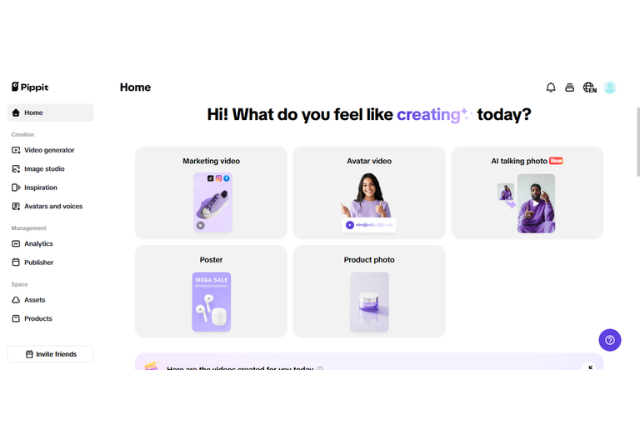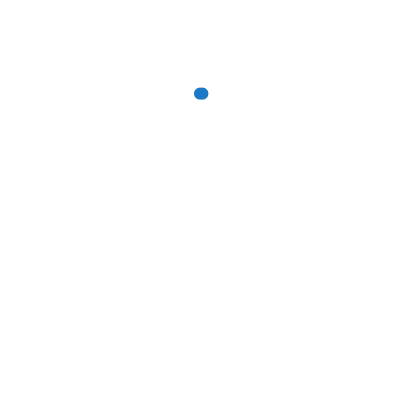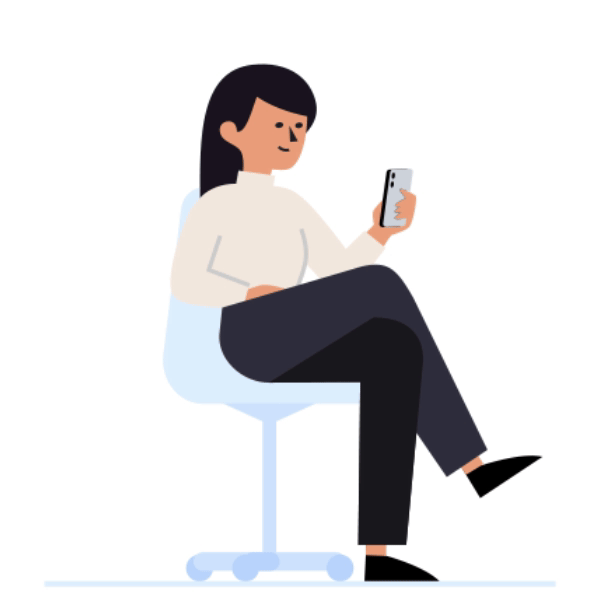Why writing songs with AI doesn't feel artificial
When we speak of applying AI to music, some envision stiff, mechanical lines without emotion. But the true power of AI in writing songs is its malleability and agility. It provides ideas across genres, R&B, indie, rap, folk, pop, and assists in exploring various themes or feelings. Rather than fighting with a single phrase for hours, you can experiment with a few options in a minute and discover one that's a hit. It's not about substituting creativity, it's about keeping it flowing.
What you really get from AI lyric assistance
Working with an AI lyric tool is similar to having a co-brainstormer who's studied every lyric and heard every type of music. It assists you:
- Write lines or hooks in a hurry when you don't have a lot of time
- Get tone or theme for a specific emotion or narrative
- Notice different phrasing or rhyming that you might not have considered
- Beat writer's blocks without compromising your own voice
It's not limited to full songs either. You can apply it to intros, taglines, background lines for reels, or even a catchy jingle.
Who's making music with AI?
This is not only for working artists or producers. Here's how various creators are leveraging AI to insert lyrics into their material:
- Solo artists employ it to accelerate songwriting or try out various moods
- Video producers use AI lyrics to compose jingles or character focused lyrics
- Social media personalities employ short catchy lines for rapid audio or reel titles
- Hobbyists use it to explore styles outside their comfort zone
It’s become a tool that opens doors, whether you’re producing a track or just having fun.
How to turn AI-generated lyrics into a full video with Pippit
Now, let’s walk through how to take lyrics generated by AI and bring them to life using Pippit. This isn’t just about words, it’s about crafting something people can watch, hear, and remember.
Step 1: Insert your text or enter the product link
Firstly, sign in to Pippit and access the 'Video generator' page. Alternatively, you can input a link to the product or manually input your text and media using the option 'Add media.' Using a link, Pippit automatically imports the important product details and creates auto-suggested scripts, so you have less work to do. This is great for copying your AI-created lyrics and providing them with an initial structure.
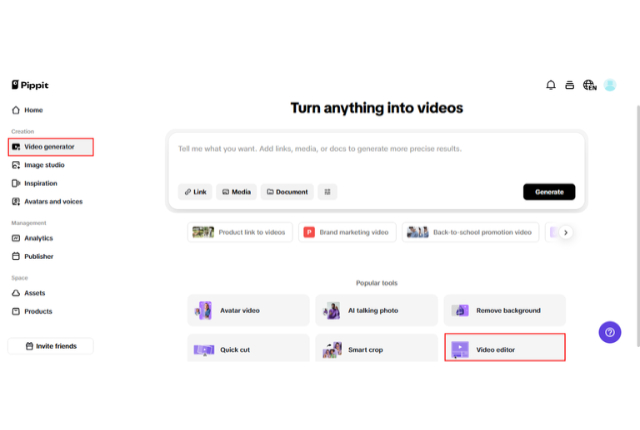
Step 2: Choose settings & create video
Once your text is in, click on 'Settings' to adjust how your video will appear. Set the aspect ratio and duration based on where you’ll post it, Instagram, YouTube, TikTok, etc. Choose your preferred language for narration. You’ll also see options for customizing the script, selecting avatars, or uploading your own. Once everything looks perfect, use the “Generate” button to create a draft video.
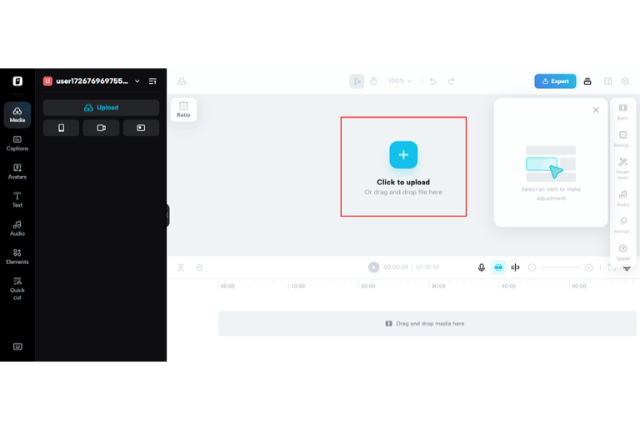
Step 3: Preview, customize & export
Once your video is created, you'll receive a preview. You can tweak it by clicking 'Quick edit' to revise the script, alter the caption design, or alter the voice and avatar. Need a new appearance? Attempt 'Change video style.' For total editing, go into the complete video editor. When your video looks complete, simply click 'Export' and download it. You've just created your lyrics from idea to content.
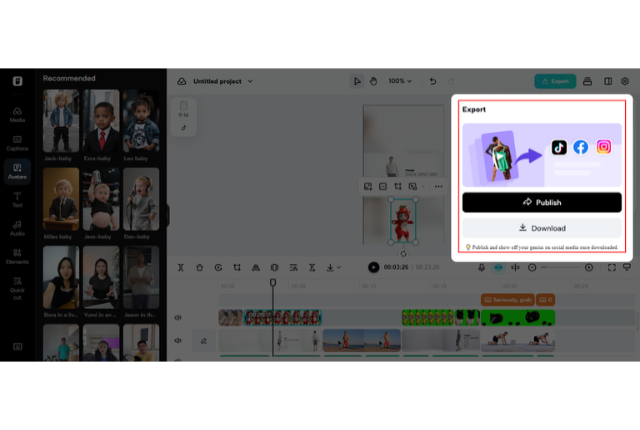
Does AI make the work less personal?
It's a valid question, and it ultimately depends on what you do with the tool. AI doesn't take away your input, it expands on it. It provides you with raw material that you can retain, modify, or remix entirely.
The process remains yours. The feeling, message, and decisions remain in your hands. The AI simply saves time and inspires new paths. If anything, it makes artists work faster without losing quality, particularly where content requirements are high.
Trim your verses into scroll-stopping clips with a smart video trimmer
Turning your AI-generated lyrics into a video is just the start—making sure that video actually keeps viewers hooked is where smart editing comes in. No matter how catchy your chorus or poetic your verse, a single awkward pause or a draggy intro can send your audience swiping away in seconds. That’s why using a precise video trimmer like Pippit is essential for creators who want their lyrical content to shine.
A good video trimmer does more than just chop off the beginning and end. With Pippit, you can identify filler frames, mute background noise, and slice your footage exactly where the energy peaks. That means your spoken word clip, lyric video, or music promo always starts with a punch—whether it’s an emotionally charged line, a beat drop, or a surprising visual that makes people stop scrolling.
Plus, when you’re batch-creating reels or TikToks from a longer performance, Pippit’s intuitive trimming lets you pull multiple short, shareable clips from a single recording session. So you’re not just posting one video—you’re turning your lyrics into a week’s worth of snackable content, all cut to perfection.
Last words: write smarter, not harder
Songwriting does not have to be a lonely battle. AI and technology such as Pippit enable you to craft raw ideas into refined lyrics and complete music videos in minutes without losing time. Whether you're creating a brand, launching a campaign, or simply testing out your creative wings, it's never been simpler to generate original content on your own terms. Begin co-writing today with Pippit. Transform your AI-created lyrics into complete videos, ready to publish, share, and sing along.