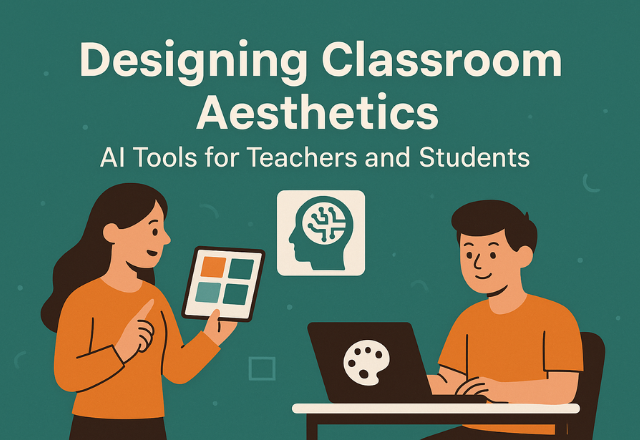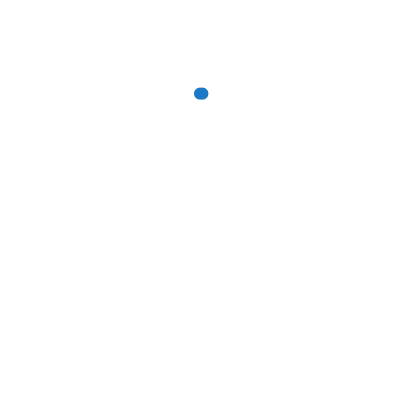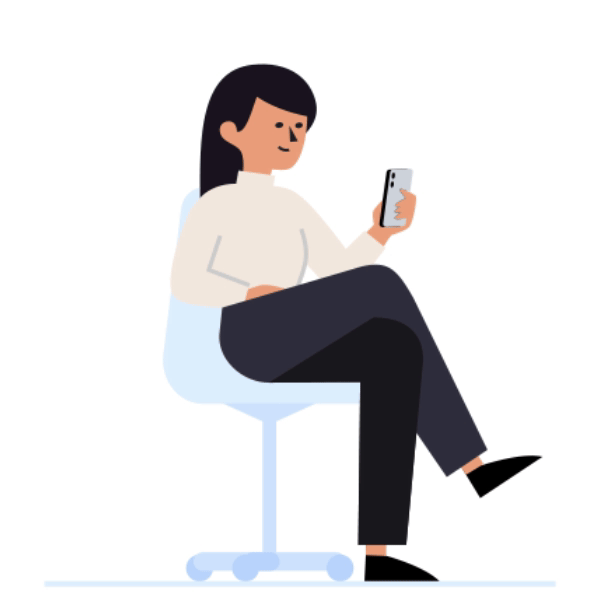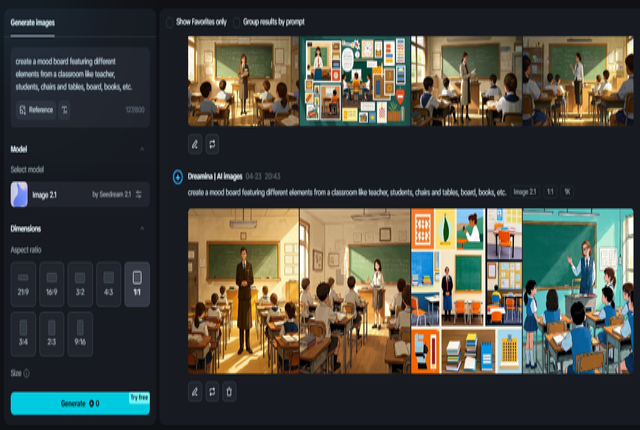
Creating classroom posters with AI
Every classroom needs attention-grabbing visuals. From educational charts to motivational posters, you can choose Dreamina, which allows you to generate vibrant illustrations in a few clicks.
You can begin by adding a prompt such as "solar system with cartoon planets" or "jungle theme with friendly animals."
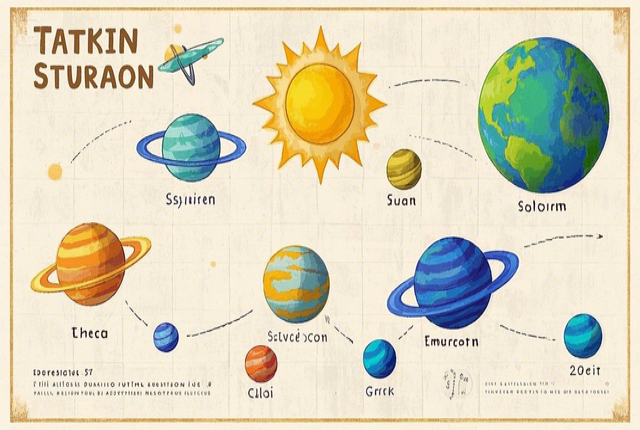
You should also make sure to choose the best dimensions for your classroom wall. It can be landscape mode with an aspect ratio of 16:9, or it can be portrait mode. The Expand tool can also be used to leave room and space for learning tips, schedules, or to add space for writing remarks.
The best part? You do not need a design background. Teachers can quickly theme visuals for every subject, be it math, history, literature, or science, making it easy to create fresh, engaging content.
Design custom classroom logos
Every classroom has multiple activities. Be it a student council or a club, it brings strong resonance when you can add a logo to different activities. With Dreamina's AI logo generator, you can design a professional and fun logo for your classroom initiatives. For this, you can select a style such as playful, academic, artistic, or bold, depending on the age group of students or the nature of the club or activity.
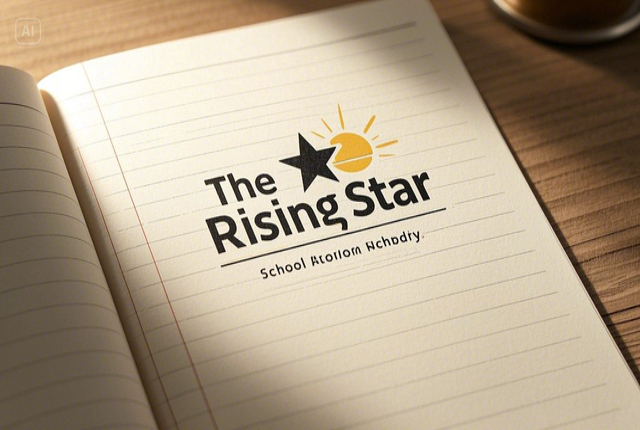
With AI text effects, you can also add text overlays and make it more expressive. Add the logo to your educational materials, including worksheets, announcements, or group bulletin boards, to give everything a cohesive, team-like feel.
It will not only build resonance and a sense of belonging but also encourage students' ownership and pride in their teamwork.
Enhancing designs with stickers
If you want to add excitement to your posters or assignments, you can use Dreamina's sticker maker to make custom stickers. You can also boost encouragement by creating text stickers such as "You Did It!" "Star Reader" or "Classroom Helper of the Week" with clear edges and refined quality.
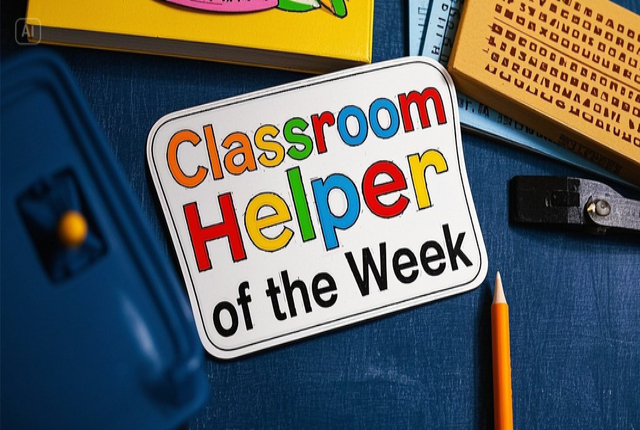
You can also use the Inpaint tool to make sure your stickers blend naturally into your designs without overlapping awkwardly or looking out of place.
These digital stickers can also be printed as actual rewards or used on homework pages and class websites.
Celebrating student milestones with personalized visuals
Nothing gives a student more confidence than being noticed, and with Dreamina, you can design graphics that honor each success, no matter how small. Whether it's "Math Star of the Month," "Most Improved Reader," or "Kindness Champion," you can create colorful mini posters or certificates using customized prompts. Simply type something like "cartoon-style certificate with gold stars and a rainbow background for reading award" and customize the style to suit your classroom vibe.

You can even take it a step further by applying Dreamina's AI customization options to include the student's name or picture. Using the Retouch tool, you can make these images sharper for print, and the Expand option enables you to create room for teacher comments or handwritten messages. These are not mere digital frills—they become mementos that students cherish.
By creating a system of fun recognition with the help of AI, you’ll not only motivate students but build a culture where progress is celebrated regularly and joyfully.
Turning classroom projects into collaborative art
Group projects and class work tend to disappear after presentation day, but with Dreamina, you can turn them into permanent visuals. Employ the AI image generator to create class art pieces based on a common theme. For instance, following a project on ecosystems, students can submit sketches or concepts, and you can create a collage poster called "Our Wild Planet" using AI prompts such as "colorful illustrated rainforest with student-created animal characters."
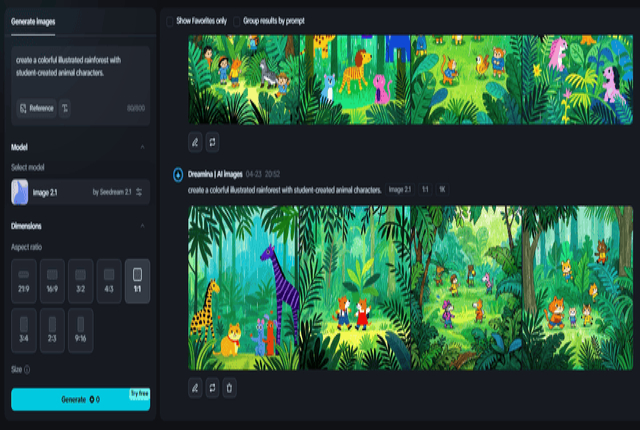
The Inpaint feature lets you seamlessly integrate student drawings into the artwork, while Expand allows you to overlay with educational labels or quotes from the students themselves. When you're finished, print it as a poster to hang on your walls or digitally distribute to parents as a newsletter insert. It transforms daily assignments into group achievements, building a more cohesive class identity and pride.
Easy ways to incorporate Dreamina into regular classroom habit
- Morning message board: Create daily welcomes or questions students answer every morning through AI text effects.
- Weekly highlights poster: Highlight best classroom moments in pictures and AI-created illustrations.
- Seasonal decor swaps: Create speedy visual refreshers for holidays, seasons, or subjects.
- Interactive homework covers: Employ AI to create engaging, subject-specific covers students eagerly fill out.
- Group labels and desk tags: Personalize tags with Dreamina's sticker maker for colorful, customized nameplates.
These subtle yet thoughtful additions make your classroom new, exciting, and attractive-looking every day.
Learn in style with appealing designs
Decorating your classroom isn’t just about filling empty walls—it’s about creating an environment that supports focus, excitement, and comfort. Here are a few simple tips to bring your designs to life:
1. Pick a color palette and style (like minimalist, retro, or nature-inspired) to ensure visual harmony across the room.
2. Print a sample before going all in. What looks bright on screen might appear different on paper.
3. For younger students, use bold colors and fun characters. For older grades, choose clean fonts and thematic visuals that align with their curriculum.
4. Use blank spaces in your poster to allow students to write on them, like daily goals or affirmations.
5. Mix decorative elements with educational tools, like visual aids, mind maps, or quote boards.
With a little planning, even small details, like the placement of a sticker or the framing of a quote, it can energise space.
Conclusion
Whether you are a teacher crafting the classroom environment or a student who is designing their class project, Dreamina is for everyone. With AI-powered tools, you can make incredible and professional classroom visuals.
Let your classroom reflect the energy and creativity you bring to your teaching and learning. With this platform, you can bring your classroom ideas to life with the power of AI.